Centos7 编译安装 PHP7
1、安装编译工具和扩展库
yum -y install libxml2 libxml2-devel gd gd-devel

2、下载php7并解压

3、编译安装php7
3.1 ./configure --prefix=/usr/local/php --with-config-file-path=/usr/local/php/etc --with-gd --enable-pdo --with-openssl --with-mysqli=mysqlnd --with-pdo-mysql=mysqlnd --enable-mysqlnd-compression-support --enable-mbstring --enable-zip --enable-fpm
3.2 make && make install


4、配置php7

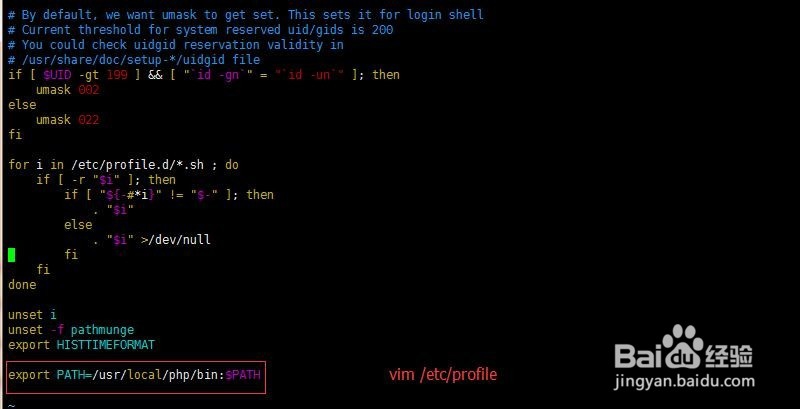
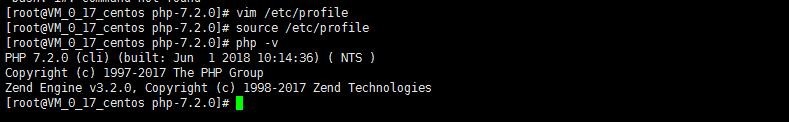
5、配置nginx服务器
4.1 cp php.ini-production /usr/local/php/etc/php.ini
4.2 cp /usr/local/php/etc/php-fpm.conf.default /usr/local/php/etc/php-fpm.conf
4.3 cp /usr/local/php/etc/php-fpm.d/www.conf.default /usr/local/php/etc/php-fpm.d/www.conf
4.4 cp sapi/fpm/init.d.php-fpm /etc/init.d/php-fpm
4.5 chmod +x /etc/init.d/php-fpm
4.6 ln -s /etc/init.d/php-fpm /usr/bin/
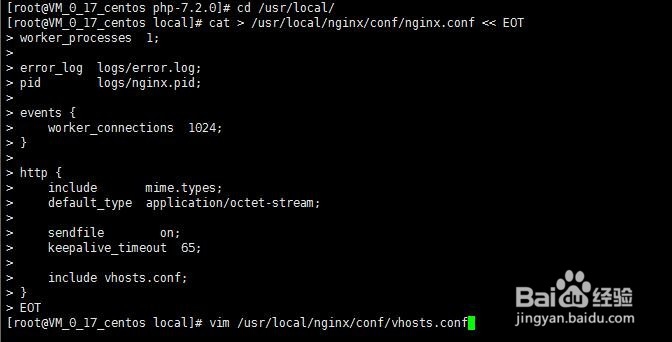
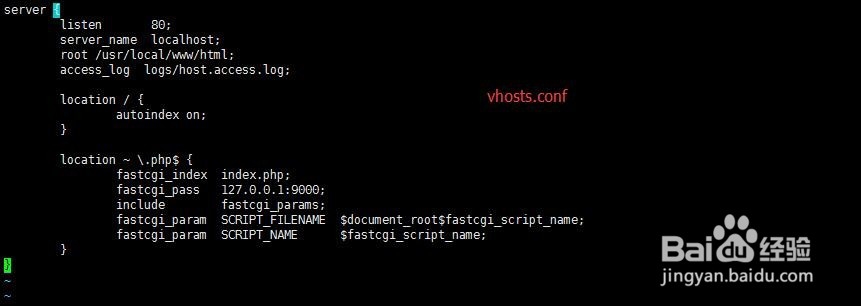
6、启动nginx和php服务器
6.1 nginx - s start
6.2 php-fpm start
6.3 创建phpinfo()测试文件
