Windows 10夜间模式在哪里打开?如何设置强度?
1、我们在桌面中点击鼠标右键,选择菜单中的显示设置

2、在打开的设置窗口中,点击打开夜间模式设置

3、当前小编还没有开启夜间模式,点击箭头所指的立即启用

4、开启夜间模式之后,我们按住箭头所指的滑块进行拖动,可以调整屏幕亮度强弱

5、这时,我们点击右上角的关闭按钮就可以退出了
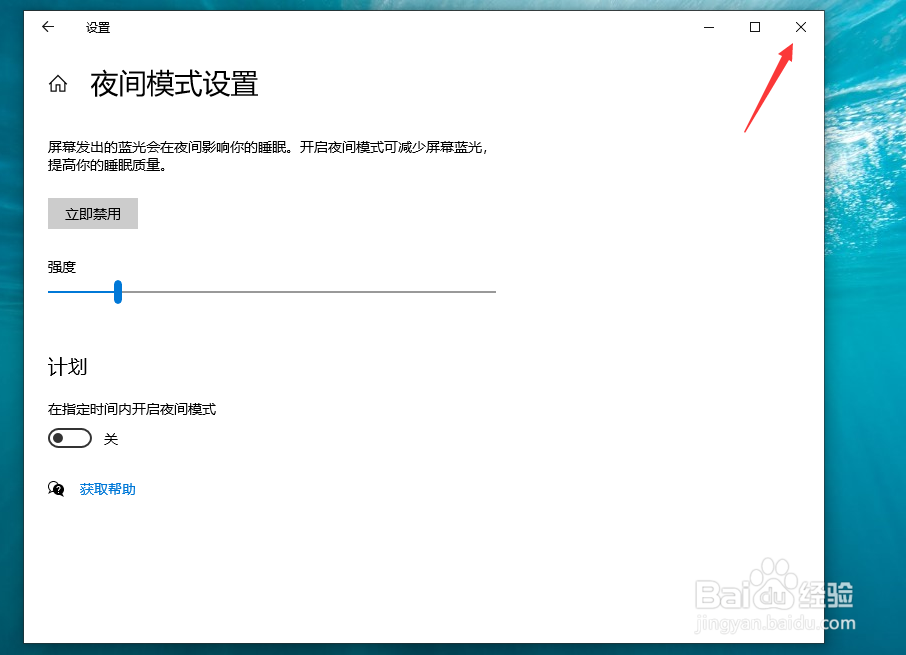
1、我们在桌面中点击鼠标右键,选择菜单中的显示设置
2、在打开的设置窗口中,点击打开夜间模式设置
3、当前小编还没有开启夜间模式,点击箭头所指的立即启用
4、开启夜间模式之后,我们按住箭头所指的滑块进行拖动,可以调整屏幕亮度强弱
5、这时,我们点击右上角的关闭按钮就可以退出了
声明:本网站引用、摘录或转载内容仅供网站访问者交流或参考,不代表本站立场,如存在版权或非法内容,请联系站长删除,联系邮箱:site.kefu@qq.com。