Windows 10无法打开文件夹、图片、word文档对策
1、我的电脑E盘中的文件夹,双击,想打开时,提示:

2、点击 继续
3、能打开文件夹了!
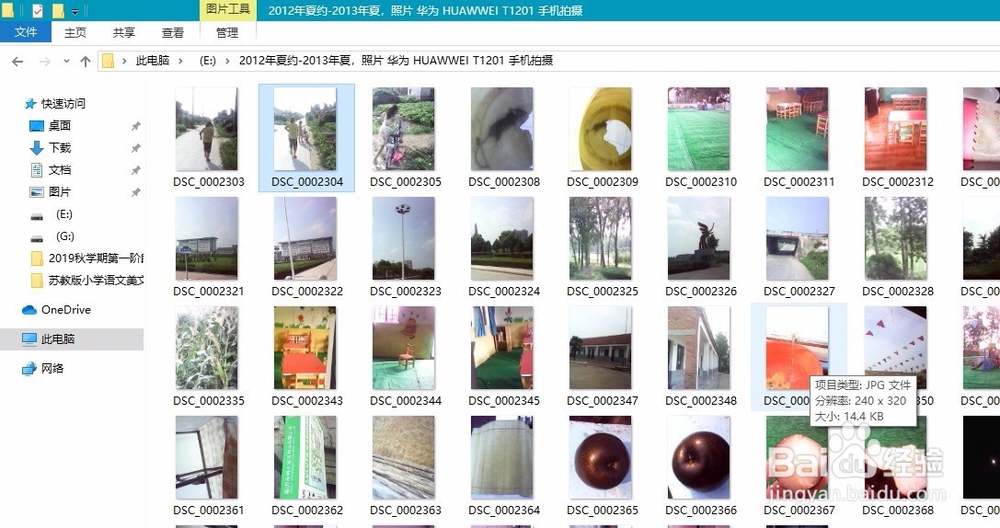
1、E盘中的图片,双击,想打开,提示:
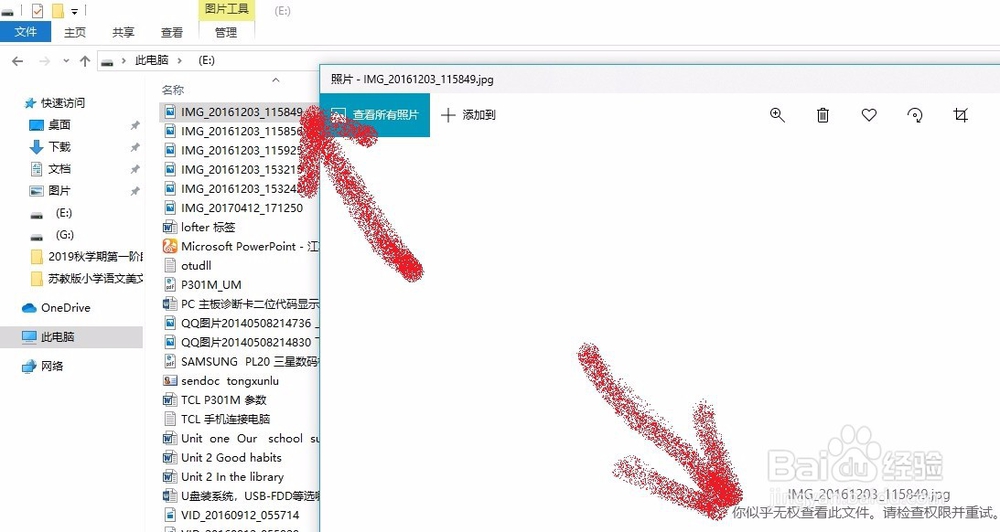
2、单击此图片,右击,复制,再粘贴到其他正常、普通的盘(里面的文件夹、文件能 打开的盘),如桌面上。

3
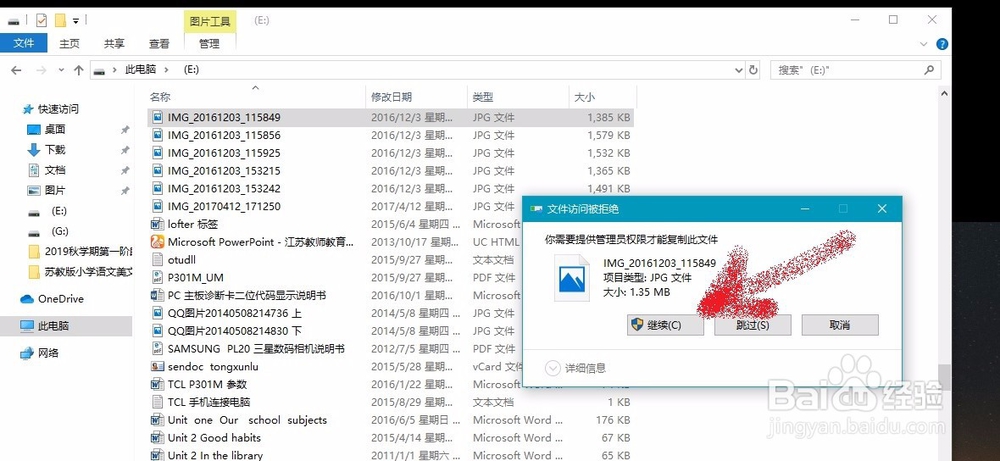
4、点击 继续
5、复制成功,且能预览了。

6、确实能打开。

1、E盘中的word 文件,双击,想打开。
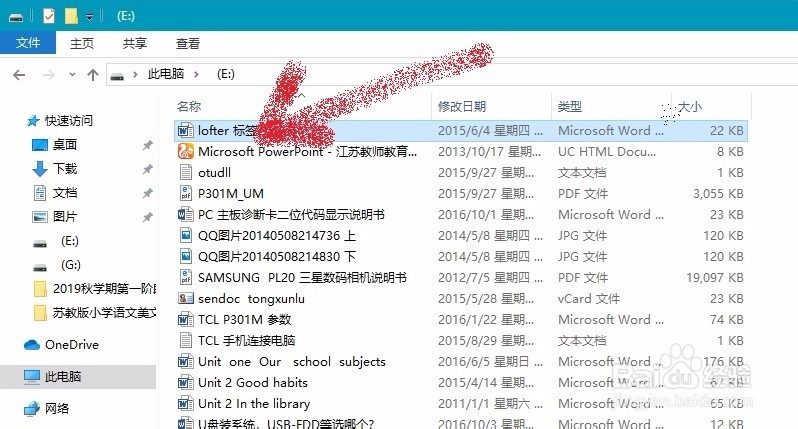
2、出现提示:

3、点击 帮助 ,不太好懂,更不会。
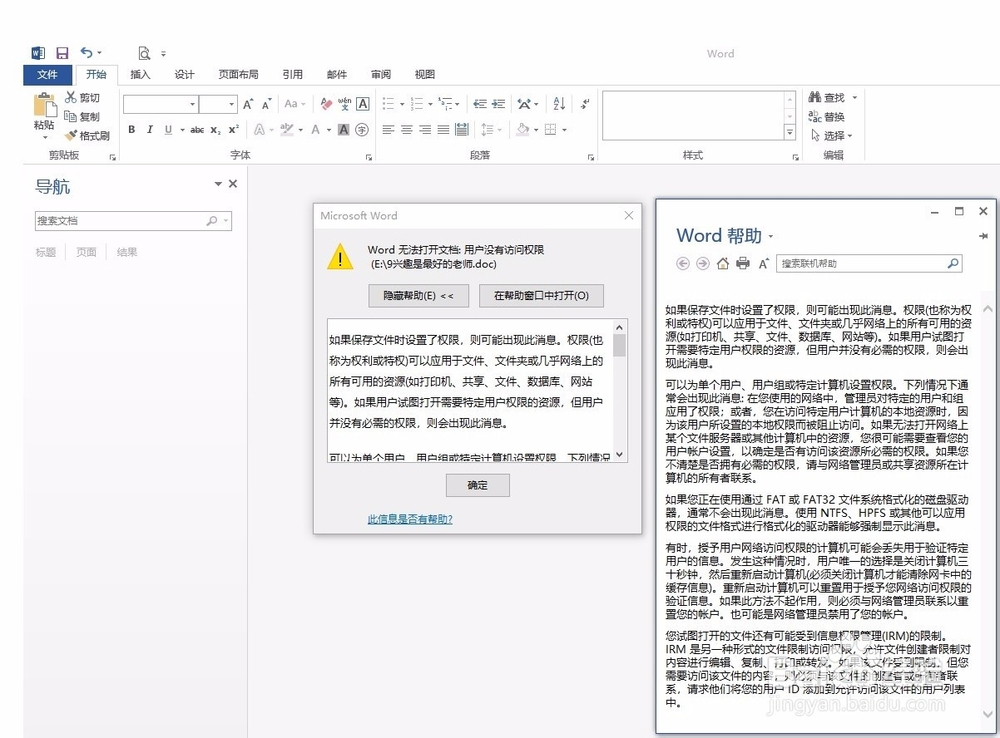
4、单击此图片,右击,复制,再粘贴到其他正常、普通的盘(里面的文件夹、文件能 打开的盘),如桌面上。
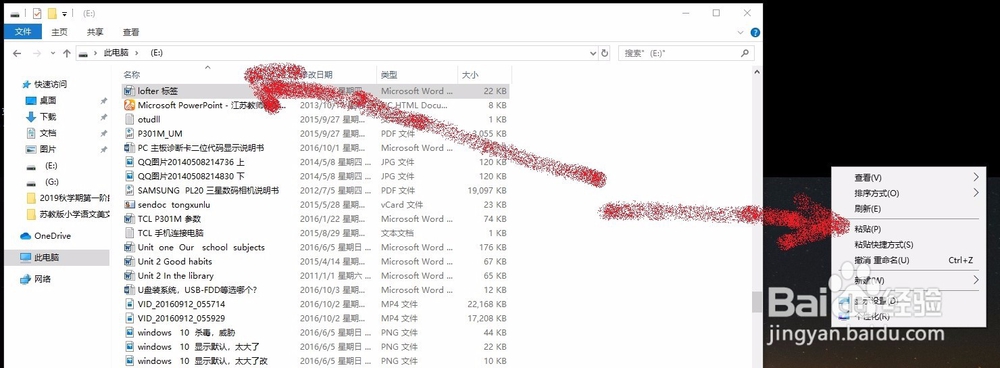
5、出现提示:

6、点击继续,复制成功。
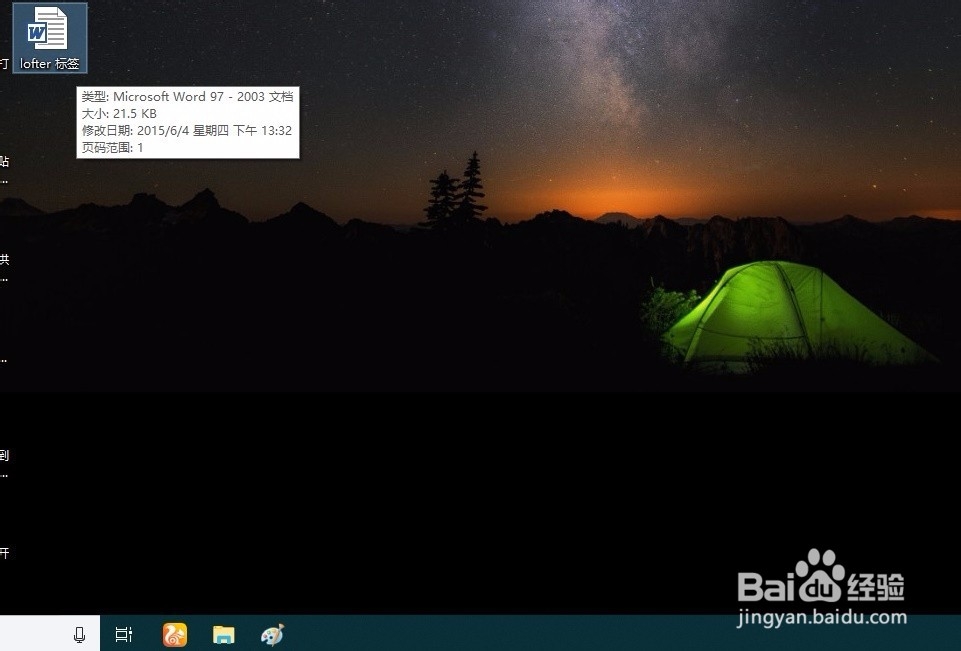
7、打开桌面上的复制过来的文档,成功。
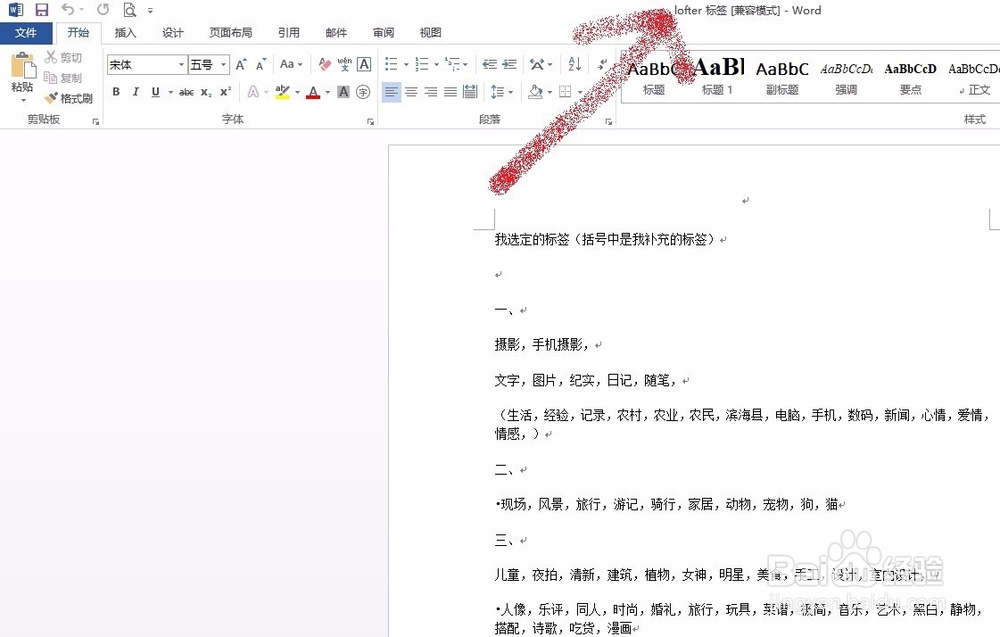
1、E盘中的 Excel 文件,双击,想打开。

2、出现提示:
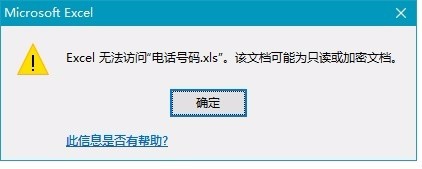
3、单击此图片,右击,复制,再粘贴到其他正常、普通的盘(里面的文件夹、文件能 打开的盘),如桌面上。
出现提示:
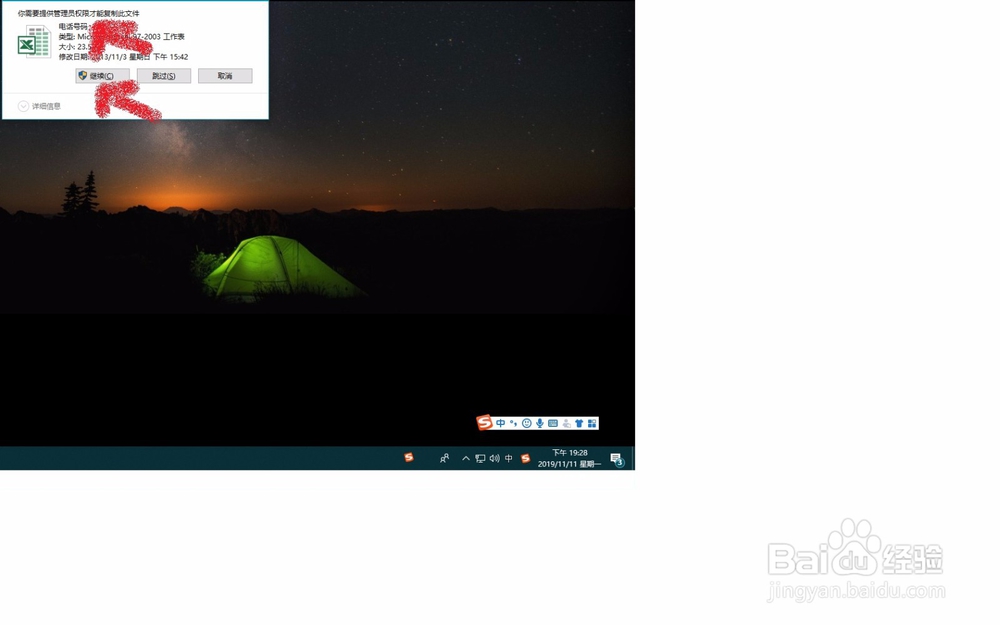
4、点击 继续。
5、粘贴成功。

6、双击复制过来的电子表格,能打开。
声明:本网站引用、摘录或转载内容仅供网站访问者交流或参考,不代表本站立场,如存在版权或非法内容,请联系站长删除,联系邮箱:site.kefu@qq.com。
阅读量:77
阅读量:190
阅读量:24
阅读量:66
阅读量:114